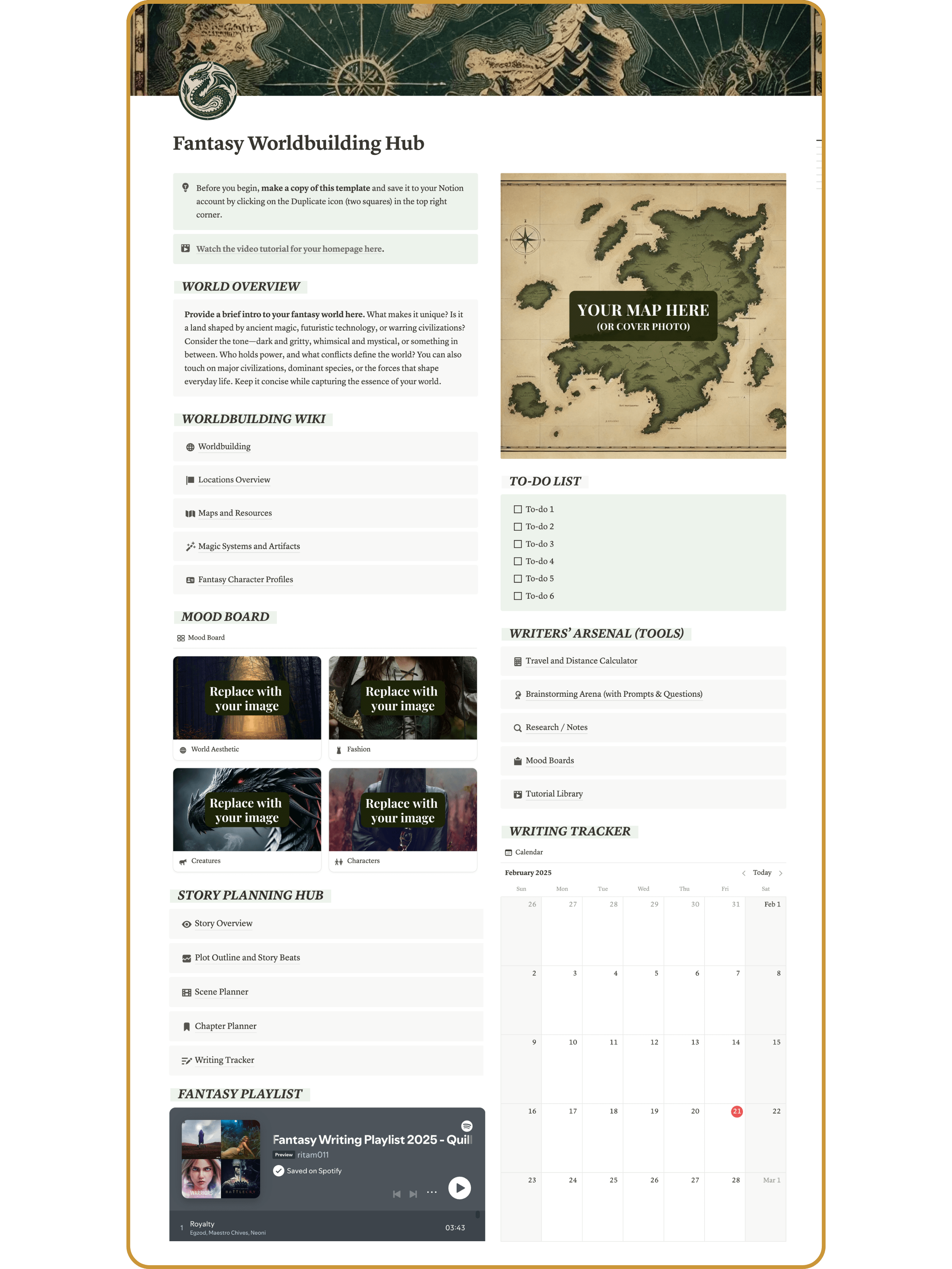A worldbuilding system you’ll actually use
This Notion template helps you organize your worldbuilding, characters, magic systems, and plot—all in one place.
You’re not disorganized—you just don’t have the right system
The reason worldbuilding feels so overwhelming isn’t because you lack ideas.
It’s because you have too many—and nowhere to put them.
You try to stay on top of it all with random notebooks, messy Google Docs, and scattered character sheets.
But when it’s time to actually write, you’re stuck hunting for details you swore you wrote down… somewhere.
That’s where this Notion Worldbuilding Template comes in.
It gives you a single, organized system to store your worldbuilding, plot, characters, and magic—all in one place, fully connected.
So a month from now, when you’re writing instead of re-organizing (again), you’ll think: “This is the first time worldbuilding actually helped me move forward.”
Never used Notion before? Don’t worry.
You don’t need to be a tech wizard to use this.
Notion is a free digital workspace (like Google Docs on steroids) that helps you organize ideas with zero mess.
When you get this template, you’ll also get step-by-step video walkthroughs that show you exactly how to use it—even if you've never opened Notion before.
Oh, and did I mention you don’t need a paid plan to use it?
Just click a button to copy the template into your own Notion account, and you’re ready to go.
A clear, flexible workspace designed for the way fantasy writers think.
Step 1
Grab my Notion worldbuilding template
You’ll get instant access and a link to duplicate it into your free Notion workspace. No tech headaches. No paid account needed.
Step 2
Follow the built-in video tutorials
Every section comes with tips and walkthroughs to help you fill it out—even if you’ve never used Notion before.
Step 3
Start building the world you’ve been dreaming of
Track your magic systems, cultures, locations, characters, plot, and lore—all in one place. Everything stays connected, clear, and easy to update as you go.
What’s included
Worldbuilding Hub
Organize everything—geography, cultures, history, politics, and more—so you can stop digging through random notes every time you write.
3-Act Plot Outline (Save the Cat! Beat Sheet)
Includes pre-filled examples from Throne of Glass and The Lord of the Rings—so you can stop staring at a blank page and start plotting.
Writing Tracker
Set goals, plan writing sessions, and track word count—so you can stay motivated and see real progress.
Video Tutorials
Short, helpful walkthroughs for every section—so you can feel confident using Notion, even if it's your first time.
Character Database
Track backstories, relationships, personality traits, arcs, and more—so you never lose sight of what makes your characters tick.
Magic System Builder
Define your rules, sources, limits, and lore—so your magic stays consistent and believable.
Idea Generator
Built-in dropdowns for tropes, themes, genres, and more—so you can spark ideas on demand when you feel stuck.
Scene & Chapter Planners
Write out every scene and chapter in your story and connect them to characters, locations, and story beats—so every moment drives your plot forward.
You’ve got tons of ideas—but they’re scattered across notebooks, docs, and sticky notes
You keep starting new planning systems, but none of them actually stick
Your story feels stuck because your world is a mess behind the scenes
You want to build a rich, immersive world, but it’s hard to keep track of all the details
You’re not a “Notion person” (yet) and don’t want to waste hours figuring it out
Does this sound familiar?
Now imagine if you could…
Keep your entire world—lore, characters, plot, magic—all in one clean, organized place
Actually finish outlining your fantasy novel without starting over again
Build a rich, cohesive world and write faster because everything is at your fingertips
Stop second-guessing your story details and feel confident moving forward
Open your Notion and think: “Finally—this makes sense.”
$39.99 $59.99
Common questions + answers
-
Nope! This Notion Worldbuilding Template works with the free version of Notion.
-
Notion is like a more flexible version of Google Docs—but more visual and organized. It’s easy to learn, and my template includes video tutorials for every section to walk you through it.
-
Both! This template is designed for fantasy authors and game masters. If you’re building a rich, immersive world, this is for you.
$39.99 $59.99